價格:免費
檔案大小:8.2 MB
版本需求:需要 iOS 9.1 或以上版本。與 iPhone、iPad 及 iPod touch 相容。
支援語言:英語
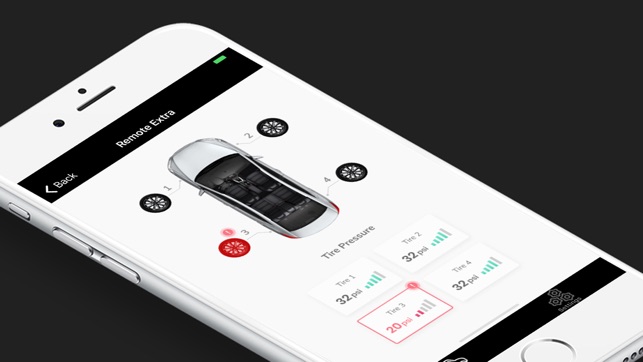
With Car Remote for Mercedes Benz app it will be so easy to communicate with your car and read what's your car doing in real time.
How to use:
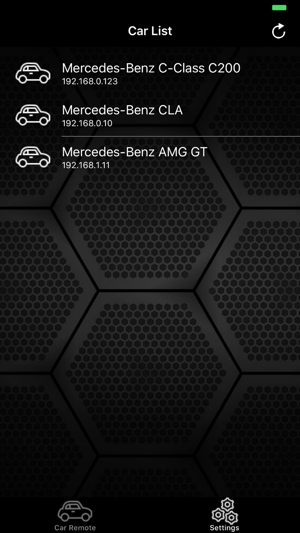
- Locate the OBD 2 port: get to know where the OBD 2 connection port is located. This is usually found somewhere below the drivers’ seat. In some older car versions, the dashboard would be better if you checked.
- Turn on your car engine: Although the OBDII port is providing power to the scanner, in some cases you will not be able to retrieve any engine data without the engine running.
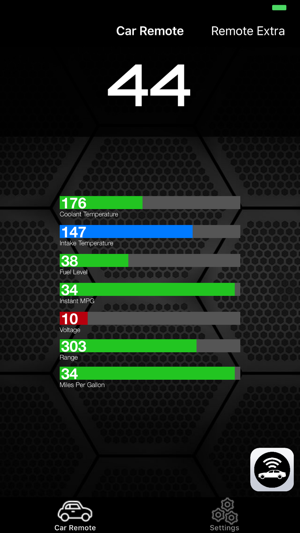
- Run the application: Click "SCAN" to get list OBDII / OBD2 / ELM327 devices list via wifi and select. (Make sure you connect correct device - default is 192.168.0.10 or 192.168.0.123)
*This app is neither an official Acura product, nor are we affiliated with the Mercedes-Benz company.
支援平台:iPhone, iPad
